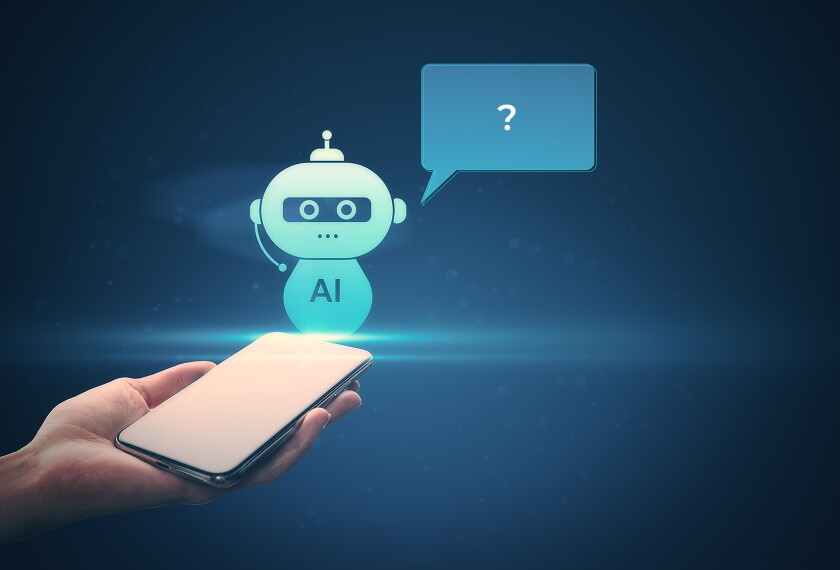Over the past several months, Lachlan Tidmarsh has presided over the first phase of using Google’s cloud-based education apps in schools and central administrative offices in the Chicago school system. The 400,000-student district expects to save $6 million over the next three years by switching to Google’s free, cloud-based email services.
But Tidmarsh, the district’s chief information officer, says he is more impressed with Google’s reliability than its low cost point. “It’s Google. Google doesn’t go down,” Tidmarsh says, then adding, “Famous last words, right?”
The Chicago system is one of many districts around the country that are opting to use cloud-based computing services to improve the performance of their technologies and to save significant amounts of money. Cloud computing typically refers to software or a service that is accessible online and stored off-site. Rather than having a software program that has to be physically downloaded to every computer, and takes up space on a computer’s hard drive or on a CD, users can simply dial in and access the program online.
Districts that have made improvements to their technological infrastructure to get ready for the Common Core State Standards should be well-equipped to utilize cloud-based applications, since many cloud programs, such as Google Drive, can be accessed through laptops, tablets, and various Internet-enabled devices, according to school technology experts.

There are serious questions and concerns, however, about moving computer operations to the cloud. Chief among those worries is the security of sensitive data, such as student records. That concern alone has led some district information-technology leaders to remain hesitant about moving in that direction.
Cloud-computing programs run the gamut in terms of services, offering everything from math tutorials and virtual science labs to classroom management and administrative tools.
Since cloud-based applications are accessible only online, schools using that approach on a large scale need to have enough bandwidth to ensure that the schools’ servers won’t slow down or crash if educators try to access the online programs. The State Educational Technology Directors Association recommends that school districts should have at least 100 megabytes per second per 1,000 students in the district, but districts that rely heavily on cloud applications would probably need a faster connection. And districts looking to cloud computing as a way to save money will first need to set up the high-bandwidth infrastructure that cloud computing needs, an investment that can cost thousands of dollars.
“That’s the big caveat. It’s not something you can just call up and have in a month,” says Denise Atkinson-Shorey, a senior consultant for the Consortium for School Networking, or CoSN, a Washington-based nonprofit organization that represents leaders in K-12 educational technology.
Bandwidth Needs Grow
But for districts with the bandwidth infrastructure in place, experts say cloud approaches offer lower costs and less time spent on maintenance. Since many cloud-based applications are offered either for free or for a monthly subscription rate, upfront costs for software are typically lower than the standard model of purchasing software and installing it across the district.
Districts that want to move to cloud computing, but can’t afford to make infrastructure changes, can find savings on licenses and software costs and invest them in connectivity, says Tom Mills, Google’s global director of enterprise education.
“Bandwidth needs are only going to increase in the future—the longer you push [costs] off, the more you’re limiting kids’ ability to learn,” Mills says.
Free programs such as iLabCentral, a virtual lab that resides in the cloud and contains more than 7,000 experimentations, are being increasingly viewed as an enticing option for schools that don’t have access to expensive lab equipment.
“It really levels the playing field to provide kids with access to meaningful scientific experimentation,” says Kemi Jona, one of the co-developers of iLabCentral and a professor of learning sciences and computer science at Northwestern University in Evanston, Ill.
Cloud-computing advocates say the technology can help districts manage scalability, or the ability of a network to handle ebbs and flows in bandwidth and user activity, without wasting resources or becoming too bogged down.
Since a typical server environment in a school district requires plenty of storage space and memory, schools often buy enough hard-drive capacity to meet or exceed the demand that could be placed on their servers. But cloud-based software is usually hosted by a third party and located in an off-site area, so schools and districts won’t use as much capacity on their hard drives, which could effectively save them money.
Rich Kaestner, a project director for CoSN, says software updates come from the service end, so district IT workers don’t have to spend time and energy performing updates to each computer. Even so, that still means many of the typical IT needs—setting up user accounts, renewing licenses, and training students and teachers to use the technology—need to happen at the school level.
“There are some things you’re really not offloading,” says Kaestner.
Privacy Concerns
But there is a trade-off. If a district puts its student-information system in a cloud environment, the cloud provider has access to information about all students.
Districts need to be protective and aware of that reality and must follow requirements outlined in state and federal policy, including the Children’s Online Privacy Protection Act, a federal law that requires that websites obtain parents’ consent before collecting personal details about users, such as home addresses or email addresses, from children younger than 13.
“You want to make sure you understand the company you’re dealing with and look into how they deal with privacy concerns,” says Atkinson-Shorey.
Paul Potter, the director of technological infrastructure for the 3,150-student Tomah, Wis., school system, says districts that have staff members with computer-programming backgrounds might want to consider developing their own cloud applications if they find that their needs aren’t being met by some of the more popular cloud-computing providers.
Potter developed Infinity, a cloud-based course-management system used by students and teachers in Tomah, instead of using the state-recommended student-information system. He estimates the student-information application alone saved $120,000 for the district last year, with an estimated savings of $12 per student. Seven other districts in Wisconsin use Neptune, a scheduling app Potter also developed.
Others argue that there isn’t a need for districts to create their own programs, because many resources that are more suited for cloud networks are already offered for free by software companies.
“I’m not sure I’d see any compelling reason for a K-12 district to build its own cloud applications,” says Tidmarsh. “The programs we use [cloud software] for are not complex enough or not unique enough to build something custom.”