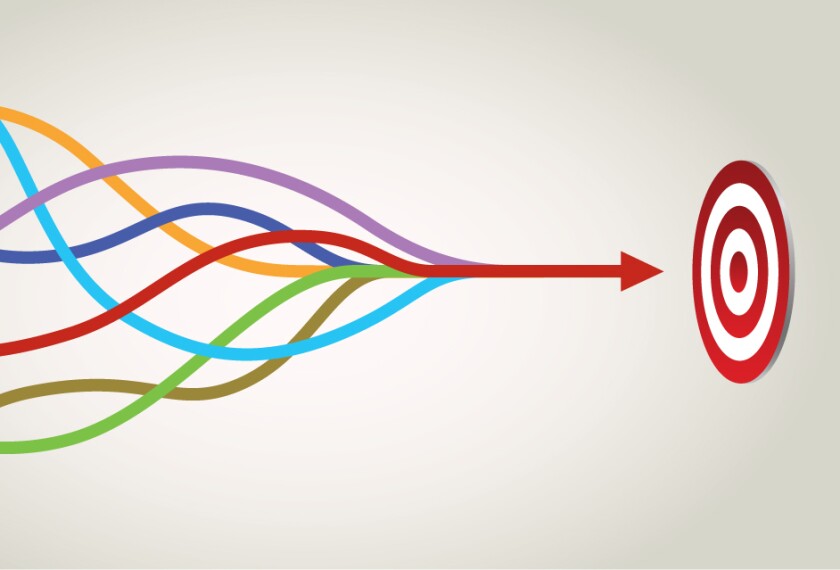As most states shift their required tests onto computers, teachers are discovering that their students are stumbling over an unexpected weakness: the keyboarding skills necessary to show what they know.
To close that skills gap, schools are increasingly making time in their days for old-fashioned typing instruction—translated to a computer keyboard—and other skills such as scrolling, mouse-clicking, and dragging-and-dropping.
But spending time on those computer skills has ignited a debate: Is it just another form of “test prep” that siphons away precious classroom time, or is it a wise investment in the digital fluency students need to thrive in all aspects of their lives?
In interviews with teachers and administrators across the country, Education Week learned that some feel “tech prep” is a waste of time, but far more view it as a crucial set of skills that does double duty. It helps students show their knowledge on computer-based assessments, and ensures they can be functional, tech-savvy adults.
“I don’t really look at it as test prep. I look at it as life skills they’re learning,” said Sommer Iamele, a 4th grade teacher at Stone Ranch Elementary School in San Diego. “We’d be doing them a disservice if we didn’t teach them those skills.”
Many schools have stepped up their work on computer skills because their states’ paper-and-pencil tests are moving online.
“For our members, the biggest thing is they don’t want anything to happen during the testing environment that students haven’t been exposed to,” said Christine Fox, the director of educational leadership and research for the State Educational Technology Directors Association. “Their primary concern is ensuring that students have access to these technology tools prior to sitting down for online tests.”

SETDA advocates blending computer skills seamlessly into instruction, rather than teaching them in isolation. Teachers and principals cited the integrated approach as important, too, but many reported still struggling to reach that goal. In many cases, children are still trooping to computer labs to learn and practice rote skills, typically because classrooms have too few computers.
“What we need is for those skills to be embedded in daily instruction, and right now we’re not there,” said David C. Estrop, the superintendent of the Springfield, Ohio, school system. He said the 7,900-student district has added time to the school day and calendar year, in part, to create more content instruction time for the largely low-income student population, and, in part, to work on computer skills for Ohio’s common-core test, the Partnership for Assessment of Readiness for College and Careers, or PARCC. “Right now, the test is driving instruction,” he said.
Blended Approach
However, some schools have easily blended content and computer skills. Jenna Fabian, who teaches 4th and 5th grades at William H. Seward Elementary School in Seward, Alaska, said her students have been honing their keyboarding skills while using an online curriculum for computer coding. That work prepared her students well for the computer-based Smarter Balanced common-core test, she said.
“We didn’t have to teach those [computer test-taking] skills in isolation,” she said. “It was part of the coding curriculum, and it made delivery of instruction more engaging for the kids. When we started testing, my students had minimal problems with the tools themselves because they were comfortable with them.”
Few teachers disputed that 21st century life requires students to have strong computer skills. But some noted that some online common-core tests demand skills that are so specific they have little value otherwise. Spending classroom time teaching those skills can spark resentment.
Tanya Golden, who teaches 6th grade at the Carver Academy in Cerritos, Calif., said she has used the practice version of the Smarter Balanced test to show her students how to create fractions and exponents, or use the online calculator, since the test’s online tools require unique commands for those functions.
“Of course, some computer skills are valuable, like keyboarding, creating multimedia projects, manipulating programs they’d use in life and school,” she said. “But some stuff is just for the test, and that’s just plain test prep. It’s really the same as teaching test-taking strategies, but now it’s on the computer. It’s a complete waste of time.”
Many teachers are surprised to find that their students—who are so-called “digital natives"—are fluent in some computer skills but weak in others.
“Kids do have experience with technology, but it’s touch screen or cellphone,” said Emilie Knisley, the principal of Blue Mountain Union School, a K-12 school in rural Wells River, Vt. “They can run an iPhone like a champ, or the iPads we have here at school. But they’re not that exposed to keyboarding skills or using the mouse to move something up and down on a screen.”
Her school added a half-hour per week of keyboarding time to the curriculum this year, in the computer lab, for students in 3rd, 4th, and 5th grades, she said.
Denise Mikkonen, a 4th grade teacher at Stone Ranch Elementary in San Diego, asked her students to practice typing by using a free online program at home for 20 minutes, twice a week, because she didn’t want to sacrifice the classroom time she spends on math, reading, and other subjects.
Maya Johnson, 10, one of her students, enjoys the program, which lets her control an animated car’s speed with the speed of her typing.
“She loves it, and I think it’s good for her to learn,” said Maya’s mother, Britni Johnson. “In real life, people have to take tests online,” she said, adding that her husband’s upcoming law-school entrance exam will be taken online. “Even if Maya works at McDonald’s, she’ll probably have to apply on a computer.”
In response to the new digital demands, many schools have started keyboarding classes in earlier grades.
At Orville C. Krause Elementary School in Armada, Mich., administrators added a technology “special,” or rotating elective, into the schedule two years ago for students as young as kindergarten, said Kurt Sutton, the principal who supervises grades 3-5. It emphasizes keyboarding, because teachers noticed that children “could handle texting with their thumbs, but didn’t do as well with typing,” he said. The school also shifted a lot of students’ work to the Google platform, and began asking 3rd graders to create more online presentations with tools such as Prezi.
Those shifts served two purposes: preparation for online assessment, and development of important school and life skills, he said.
“I’d be lying to you if I said [online assessment] wasn’t part of it,” Mr.Sutton said. “But it’s also preparing students for what the real world is going to expect of them.”
In Rapid City, S.D., kindergarten students are learning computer skills during math-workshop time in the classroom, said Deborah Warr, the principal of Knollwood Heights Elementary School. Using an online math program, they learn to move and click a mouse, and cut and paste text. As they move through the grades, they add more skills, integrated into their core-content study, Ms. Warr said.
“If we were trying to teach the tech skills in isolation, there would be a huge pushback [from teachers], but we integrate them into other subjects,” Ms. Warr said.
Cause and Effect
Even as schools prepare their students for what the world—and online testing—will require of them, the tests themselves are shaping computer-based instruction in classrooms. Natalie Gordon, the principal of Jefferson Middle School Academy in the District of Columbia, said her students have focused intensely on writing this school year, and “are stronger responding to text,” but aren’t used to doing that on a computer, in a limited time, as the PARCC test requires.
“We’re going to have to do more next year with writing longer pieces on the computer, because PARCC demands it,” she said. “The trouble is our keyboarding skills. It’s a challenge for students.”
Elementary students in Great Falls, Mt., are used to a multi-stage writing process that begins with “prewriting,” and proceeds through drafts, edits, and revisions—all on paper—before they sit down at the computer to type final versions, said Bill Salonen, the principal of Morningside Elementary School. They do shorter writing assignments, too, called “quick writes,” with paper and pencil, he said. But because the Smarter Balanced assessment expects more “writing in one shot” online, he’s encouraging teachers to shift their “quick writes” to the computer, he said. He’s suggested to science and math teachers that they ask students to write assignments on the computer that they’d ordinarily write in math notebooks or science lab books, he said.
“We were heading this way with writing anyway,” Mr. Salonen said. “What the test did is bring it a little bit earlier.”
He’s had to acquaint his students with some test-specific skills, too. The week before Smarter Balanced assessments began last month, Mr. Salonen gathered together the 50 students his school enrolls at each grade level, and made specialized presentations.
“I brought up the practice test [on a computer screen] and I showed them, this is how you zoom in and out, here’s how you highlight, or use the strikethrough option. If you want to create a fraction, here’s how you do it,” he said.
Picking Priorities
Mr. Salonen said he wasn’t concerned about the time spent on test-technology preparation, since it was only one hour: 30 minutes demonstrating, and another 30 letting students practice in the computer lab.
But how much time spent on test-specific skills—or even more broadly applicable computer skills—is too much? That’s a question principals and teachers are wrestling with.
“In our district, we’ve been debating when to start keyboarding,” said John J. Decker, the principal of Mellette Elementary School in Watertown, S.D. Currently, 1st graders are starting with a free online game called Dance Mat, where they pick out letters one at a time, and work up to typing their names, Mr. Decker said. In 2nd grade, students begin using an online program called Type To Learn three times a week. Third and 4th graders continue it twice a week, and by 5th grade, it’s down to weekly.
While he sees the value of the keyboarding instruction, Mr. Decker has his doubts, too. He notices that some 2nd graders don’t yet have the fine-motor skills to easily master finger placement on the keyboard. And he agonizes about the time spent on the typing programs when the district recently invested $160,000 in an online supplemental math and reading program.
“I don’t want to siphon time away from that with the typing skills,” he said. “It’s a balancing act. I’m always asking myself, ‘What can I supplant?’ What I need is more time in the school day.”