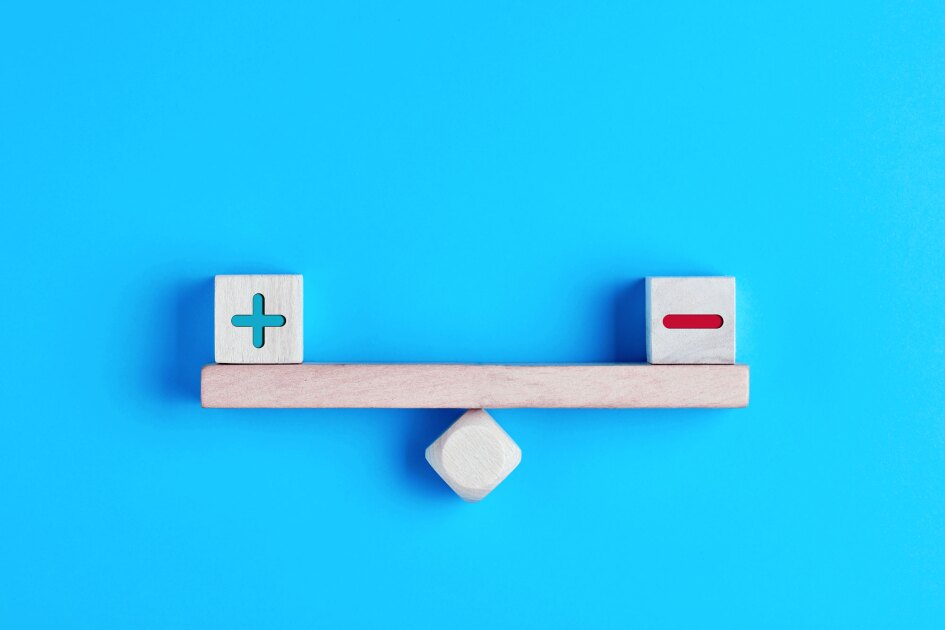A growing number of schools are turning to an IT method called “virtualization” to save money and operate in a more environmentally friendly way.
Virtualization allows one piece of technology to be split or cloned for a wide range of uses. For example, virtualization software can take one PC and allow five or six other computers to run off it, as if each station were its own distinct unit. But instead of paying the energy costs to run six computers, a school would pay little more than the costs for running one computer.
The method can also help school districts tap in to unused technology capacity, says Corey E. Thomas, the vice president of marketing for consumer business and education for Parallels Inc., a virtualization company with headquarters in Renton, Wash. A typical district computer might use only 50 percent of its capacity and a server maybe 20 percent, he says. “For the last 15 years there’s been a one-to-one ratio between the hardware environment and the computing environment,” Thomas says. “Virtualization allows you to run multiple computing environments from one piece of hardware.”
For example, if a student is working on a Windows-based machine, but also wants to use Macintosh programs, he or she would normally have to use different computers to run each one. With virtualization software, both programs can run—and be accessed—on the same computer by loading each onto a separate “virtual” machine.
The same is true for servers, Thomas says. Virtualization software can split one server off into virtual servers. Depending on workload, server memory, and the technology being used, that can mean 10 virtual servers or more than 50.
“This is an opportunity for a school district to upgrade, but buy fewer servers than they would have in the past,” Thomas says. A typical server for a school costs several thousand dollars.
Dividing Digital Resources
NComputing, a Redwood City, Calif.-based company that serves the school market, applies virtualization technology so that a single PC can be used to run computers for larger numbers of people.
Carsten Puls, the company’s vice president of strategic marketing, says his company provides its devices to school clients on a standard PC, used as a host, and divides up its resources into multiple accounts.
Up to 30 students can work on separate monitors and keyboards, all from one host computer, at a cost of anywhere from $70 to $170 per seat depending on the virtualization device, Puls says.
The arrangement not only saves on equipment purchases, but also is “very energy-efficient,” he says. A typical PC requires 110 watts of electricity, Puls says, while an NComputing virtual computer can draw as little as a single watt.
With virtual computers, it may cost less to heat computer labs, too, since the machines don’t run hot.
‘Much Cheaper’
In the past, computers’ central processing units were too weak to support two platforms per machine, but today they’re more powerful, says Peng Li, an assistant professor of information technology at East Carolina University and an expert on virtualization. Falling technology prices have allowed even smaller districts to tap in to powerful equipment.
Plus, virtualization technology has improved over time. “Five years ago, ... virtual machines kept crashing,” Li says.
These days, virtualization software can also offer a safety net. A typical PC crash can mean lost information and material for those who haven’t backed up data. But virtual machines can insulate against such problems; in many cases, virtualization software stores the data right on the server.
But Thomas, the Parallels Inc. executive, says virtualization isn’t a panacea. Ed-tech officials should be aware that although an information technology department can handle more computers with virtualization, software management remains a top priority, he says.
“You still have to secure systems and networks,” Thomas says. “Just because they’re easy to create doesn’t mean you can be any less diligent about managing the systems.”
And districts need to look at costs. Sometimes, districts can buy cheap PCs at a price similar to virtualization costs. “But how do you manage and update them over time?” Thomas says of inexpensive PCs. “If you factor that in, our solution is much cheaper.”