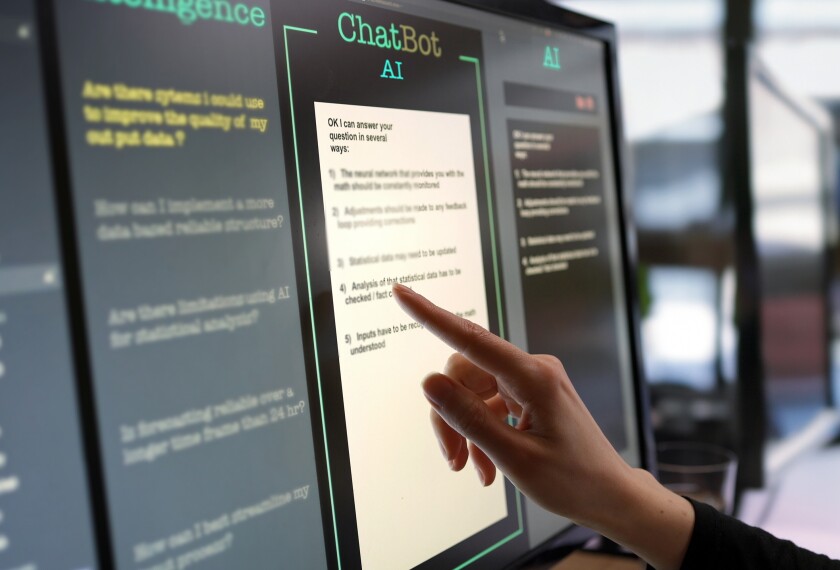The use of educational technology products in schools has risen dramatically over the last two years, and teachers have stepped out of their comfort zones to use those products to engage their students.
But there’s a wide range of skills and philosophies among educators in their use of technology to enhance student learning, and teachers don’t always have the proper support to develop lessons that integrate technology.
As technology use becomes more commonplace and sophisticated in classrooms, how can teachers effectively harness technology to benefit student learning? And what can principals and district leaders do to support teachers?
During an Oct. 19 Seat at the Table online discussion, Education Week opinion contributor Peter DeWitt, Education Week Assistant Managing Editor Kevin Bushweller, Ladue (Mo.) School District Director of Technology Patricia Brown, and South Knoxville (Tenn.) Elementary School instructional coach Megan Cooper shared their ideas.
Focus on what’s best for students
When thinking about how to utilize technology, the most important priority for educators to remember is that students have to be “at the forefront in all the decisions that we make,” said Brown, who worked as a technology integration specialist at Ladue for more than a decade before becoming technology director.
Sometimes students come to class without their laptop or iPad, or they bring the laptop or iPad but it’s not charged and ready for use. The problem, Brown said, is that the students probably “don’t see the value in what they’re using that technology for.”
But if students knew they were going to be using the technology for “something that allowed them to create” or have “meaningful learning” through interactive activities, they’d most likely come to class with their laptop or iPads ready to go, Brown said.
“When they don’t see the value in it—and that goes for teachers as well—they’re not going to put in the effort to make sure they have it,” Brown said. “It’s so important to look at, first, your curriculum, and then, find the ways that technology naturally is a part of what your outcomes and your goals are.”
Provide the right kind of professional learning
The best way to ensure that educators can naturally integrate technology into their curriculum is by providing them with appropriate professional learning opportunities, according to the panelists.
“It’s really [about] supporting those teachers and giving them that professional development and understanding of ‘How do I best serve my kids? What do they need and how can I support their learning?” Cooper said.
But for some teachers, professional development might hold a “negative tone,” Brown said.
“When a teacher hears ‘you’ve got to go to professional development,’ they’re like, ‘ugh, I’m gonna take a sick day,’” she said. So the first step is “changing that narrative,” which is why she prefers the term “professional learning” or “lunch and learn.”
Here are some tips that Brown and Cooper have to make professional learning more engaging for teachers:
- Give teachers the choice of what they want to learn.
- Change it up. It doesn’t always have to be a workshop model or conference-style. Try a cohort model, where a group of educators who teach the same grade level or the same content area are learning together. Or go to a different location, like a restaurant, with a smaller group.
- There should be time built in for teachers to play, to look at the resources and connect it with their curriculum.
- Let teachers learn from each other so they know how tools work in practice.
“There was a lot of pushback at first [when our district introduced a 1-to-1 computing initiative] because a lot of teachers weren’t prepared or ready for that transition,” Cooper said. But now that they’re more used to teaching with technology, there’s been “a shift in the mindset” and teachers are more willing to implement technology into their lesson plans.
But just because there’s an app for that doesn’t mean that teachers should ditch paper and pencil and hands-on activities, the panelists said.
“There’s a time and a place for technology, and understanding when that should happen is so important,” Brown said. “If you’re consistently throwing the technology [into classrooms] without a purpose, it just doesn’t work. It’s not effective.”